Find Process Automation Details
- Jordan Nelson

- May 13, 2020
- 1 min read
Updated: Dec 25, 2021
What does this post cover?
- How to view process automation details (last modified, created by, etc)
Use Case?
- You find an old process builder that you want to delete but you want to verify with the user who created this process before doing so
- A previous version of you flow has been activated and need to find the user who made the last change
#1 Log in to Workbench
a. Log in to Workbench
b. Select production environment
c. Select the highest API version
d. Check "I agree to the terms of service" e. Click "Login with Salesforce"

#2 Metadata Types & Components
a. Hover over info tab
b. Select Metadata Types & Components
c. Select FlowDefinition for metadata type
d. Click the components folder to expand the options
e. Search for the process builder or flow you wish to find the details for

#3 View the Details
Once you expand the desired folder you will be able to view details such as the following:
- Created Date - Created By Name
- Last Modified Name
- Last Modified Date
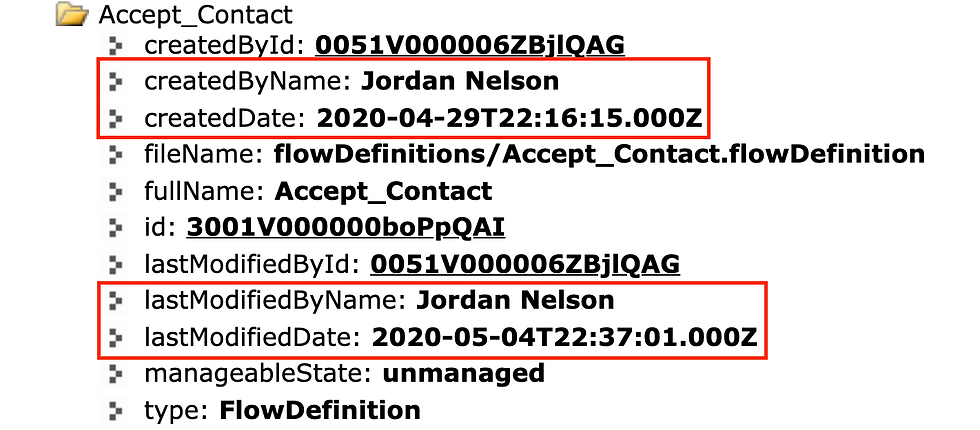



Comments